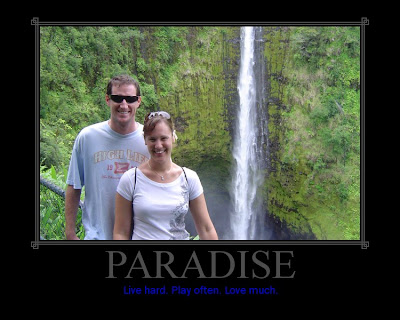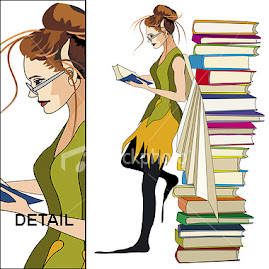Cruising through some sites:
Evite - neat concept. I've received some Evites from friends before and always thought it was fun to respond and see who else is coming to the party. I never noticed all the other added features like recipes, activity ideas, decorations, etc. I can definetely see that coming in handy for children's programming. The blog had some very creative postings too. May have to add that to my Bloglines. Oooh, just saw the drink calculator. That could come in handy for some holiday parties.
Dogster was pretty cute too. Some of the videos were really funny. Can't wait to add my pooch.
artPad I liked looking through the gallery at other people's creations.
The Generator website was very interesting too. I think I know now where some of the customized clip art comes from in those mass emails that go around from time to time. The customizable threat generator looked very familiar.
Thanks for bringing these site to light Tech Trek!
Tuesday, October 30, 2007
Monday, October 29, 2007
Quest 9: Quick Like a Wiki!
Would anyone care for a Wiki Wacky Bowl? Okay, enough corny wiki jokes. I love that "wiki" is the Hawaiian work for "quick". If you know me, you know I love all things Hawaiiana. Ahhhh, enough daydreaming about the "Aloha Days."
Wikis are way cool. As many fellow Trekkers have said in their posts, it reminds me of a big editable blog post. Wikis were just coming out when I finished library grad school and I'm sure the University of Hawaii has incorporated it into their curriculum in some way. We used WebCT for a few classes and I think it was a precursor to a wiki.
My thoughts on the Discovery Resources: As much as I mildly hate to admit it, I go to Wikipedia from time to time for quick surface level info, overview of a topic or a basic definition. I always keep in mind to check the source notes at the bottom and keep aware of bias or other glaring inaccuracies that could pop up. But I'll tell ya, many times for patrons looking for obscure information, it can be the best first place to go and scroll down and look at their External Links and find more info from there. Many of these are good creditable websites like .gov and .edu. And it's often the quickest, straightforward place to get an author's listing of works and titles in chronological order. So those questions of "What comes next in the ....series are easily answered or are often just a click away. I'm always reading with a keen eye, but I think Wikipedia has come a long way since the beginning and it's editors are pretty on the ball.
The SJCPL Subject Guides (St. Joseph County Public Library system) Pathfinder Wiki was interesting in that the edit button said Librarians Only . And the Library Success: A best practices wiki requires an email for confirmation after stating it had been having vandalism problems. Just shows you some of the caveats of "edit-away" wikis. We all have to be on our best behavior for the greater good.
I also visit the ALSC (Association for Library Service to Children) wiki quite frequently. They have lots of good stuff from lists of award books, to forums for posting program ideas. There isn't a lot there yet, but hopefully more people will contribute to make it a robust resource. I may even get up the nerve one day!
As far as practical applications for libraries - I could definetely see it being used for committee work right here in our own library system. Or even by department to link the different branches - Circ, reference and children's services all sharing tips and info.
In closing, I liked the Tech Trek wiki and your lists of lists! I had fun contributing.
Wikis are way cool. As many fellow Trekkers have said in their posts, it reminds me of a big editable blog post. Wikis were just coming out when I finished library grad school and I'm sure the University of Hawaii has incorporated it into their curriculum in some way. We used WebCT for a few classes and I think it was a precursor to a wiki.
My thoughts on the Discovery Resources: As much as I mildly hate to admit it, I go to Wikipedia from time to time for quick surface level info, overview of a topic or a basic definition. I always keep in mind to check the source notes at the bottom and keep aware of bias or other glaring inaccuracies that could pop up. But I'll tell ya, many times for patrons looking for obscure information, it can be the best first place to go and scroll down and look at their External Links and find more info from there. Many of these are good creditable websites like .gov and .edu. And it's often the quickest, straightforward place to get an author's listing of works and titles in chronological order. So those questions of "What comes next in the ....series are easily answered or are often just a click away. I'm always reading with a keen eye, but I think Wikipedia has come a long way since the beginning and it's editors are pretty on the ball.
The SJCPL Subject Guides (St. Joseph County Public Library system) Pathfinder Wiki was interesting in that the edit button said Librarians Only . And the Library Success: A best practices wiki requires an email for confirmation after stating it had been having vandalism problems. Just shows you some of the caveats of "edit-away" wikis. We all have to be on our best behavior for the greater good.
I also visit the ALSC (Association for Library Service to Children) wiki quite frequently. They have lots of good stuff from lists of award books, to forums for posting program ideas. There isn't a lot there yet, but hopefully more people will contribute to make it a robust resource. I may even get up the nerve one day!
As far as practical applications for libraries - I could definetely see it being used for committee work right here in our own library system. Or even by department to link the different branches - Circ, reference and children's services all sharing tips and info.
In closing, I liked the Tech Trek wiki and your lists of lists! I had fun contributing.
Thursday, October 25, 2007
Quest 8: Social Networking
I have now entered the world of MySpace, thanks to the great TLC class I attended a few weeks ago and the tips from a few knowledgeable fellow staffers at STA (Ms. KS, Ms. KB, and Ms. KM - AKA "The K Krew" - like K-Fed, but a whole lot cooler). I have a pretty basic page now, but I'm looking forward to getting some time to pretty it up with some of the user friendly profile editors like www.whateverlife.com and www.pimpmyprofile.com.
I think one of the neatest revolutions of Web 2.0 is the whole concept of push-button publishing and the fact that so many popular sites (YouTube, Blogger and profile editors like www.pimpmyprofile.com)give you access to the html code so that you can just copy and paste it into the right box and VOILA! there is your background, video, music player or picture; no need to learn complex code anymore.
I tried a few different times to get a Facebook account and try things out, but each time the security code area of the page said LOADING... and I wasn't able to complete the sign-up process. I plan to give it another go on a different computer. The one I was using in the staff room has been known to have a mind of it's own sometimes. ;c)
I think one of the neatest revolutions of Web 2.0 is the whole concept of push-button publishing and the fact that so many popular sites (YouTube, Blogger and profile editors like www.pimpmyprofile.com)give you access to the html code so that you can just copy and paste it into the right box and VOILA! there is your background, video, music player or picture; no need to learn complex code anymore.
I tried a few different times to get a Facebook account and try things out, but each time the security code area of the page said LOADING... and I wasn't able to complete the sign-up process. I plan to give it another go on a different computer. The one I was using in the staff room has been known to have a mind of it's own sometimes. ;c)
Tuesday, October 23, 2007
Quest 7: Photosharing
Quest 6 Part 2: Technorati
Advanced Search Results for Library 2.0:
Keyword search: 4,748 posts
Tag search: 486 posts (clicking on the blogs tab on this page yielded 452 results)
Blog Directory search: 451 (interesting that this and the Tag search differed by 1)
Looks like the keyword search yields more results, but the Tag search may be my personal favorite in terms of relevancy.
And Michaels Stephens has popped up on almost every page I've viewed - even for the Del.icio.us exercise. Does this guy sleep? ;c)
Popular Blogs and Searches
Wow, there is a lot of stuff out there. A lot of smart people out there too. I clicked on one of the top videos - The Machine is Us/ing Us created by Michael Wesch, an Assistant Professor of Cultural Anthropology at Kansas State University. What a timely commentary on the evolution of Web 2.0 and its effect on us - likewise our effect on it. At first I wanted to post the video directly in my blog post..... but I'm nooooooot quite sure how to do that yet, so here's the link if you want to check it out. UPDATE: Here's the embedded YouTube video. Many thanks to Ms. Kathy for walking me through it! You rock! Very snappy soundtrack by Deus too. ;c)
It also makes reference to the Wayback Machine - an Internet Webpage Archive that goes back to 1996. Here's the link: www.archive.org/web/web.php
Keyword search: 4,748 posts
Tag search: 486 posts (clicking on the blogs tab on this page yielded 452 results)
Blog Directory search: 451 (interesting that this and the Tag search differed by 1)
Looks like the keyword search yields more results, but the Tag search may be my personal favorite in terms of relevancy.
And Michaels Stephens has popped up on almost every page I've viewed - even for the Del.icio.us exercise. Does this guy sleep? ;c)
Popular Blogs and Searches
Wow, there is a lot of stuff out there. A lot of smart people out there too. I clicked on one of the top videos - The Machine is Us/ing Us created by Michael Wesch, an Assistant Professor of Cultural Anthropology at Kansas State University. What a timely commentary on the evolution of Web 2.0 and its effect on us - likewise our effect on it. At first I wanted to post the video directly in my blog post..... but I'm nooooooot quite sure how to do that yet, so here's the link if you want to check it out. UPDATE: Here's the embedded YouTube video. Many thanks to Ms. Kathy for walking me through it! You rock! Very snappy soundtrack by Deus too. ;c)
It also makes reference to the Wayback Machine - an Internet Webpage Archive that goes back to 1996. Here's the link: www.archive.org/web/web.php
Quest 6 Part 1: Del.icio.us
I am a big fan of Del.icio.us even though I haven't mastered the spelling of it yet(I do a lot of cutting and pasting of the darn word). I must say I was totally blown away by everything else Del.icio.us is capable of. I thought it was just a simple repository for your favorite websites - pretty cut and dry. I had no idea the networking and complex web of connectivity it can foster between users - if you choose to accept the challenge. At first I didn't see what all the "hubbub" was about tagging and commenting, but to be able to see what others are bookmarking and why is pretty cool. I'm just starting to get my feet wet, but I can just imagine the possibilities. Surfing around on the PLCMCL2 account lead me to about 15 different website articles I wanted to read - all in the first 15 seconds. Must get them added to MY new Del.icio.us account quick!
It was also very interesting to just pop into someone else's Del.icio.us "items" or list of bookmarks. One user had the www.howstuffworks.com url listed. I found this awesome website a few years ago and have used it many times to ask kid's random reference questions like "how does a toilet work Ms. Library?" It was pretty cool to think that other "real people just like me" also have this for a favorite - over 14,000 have made it a Del.icio.us bookmark so far alone. This makes good ole' planet earth seem a WHOLE LOT SMALLER!
It was also very interesting to just pop into someone else's Del.icio.us "items" or list of bookmarks. One user had the www.howstuffworks.com url listed. I found this awesome website a few years ago and have used it many times to ask kid's random reference questions like "how does a toilet work Ms. Library?" It was pretty cool to think that other "real people just like me" also have this for a favorite - over 14,000 have made it a Del.icio.us bookmark so far alone. This makes good ole' planet earth seem a WHOLE LOT SMALLER!
Monday, October 22, 2007
Have a photo? Post away!

Just experimenting with inserting branch photos into the blog. Here we are at the branch getting ready for renovation. Can you see the forest for the trees? ;c)
I like the feature Blogger provides you with to add a photo built right into the Create a Post window (the Add Image icon with the little picture) but I seem to have the most success getting the picture to actually post when you right click and save it to your desktop and browse to find its location rather than posting from the original URL. From the URL it shows up as a blank box with the X. Can't seem to figure out why. Anyone else run into this?
Friday, October 12, 2007
Monday, October 1, 2007
Quest 4: RSS & Newsreaders
RSS feeds do tame the savage news beast! It is very handy to have a few of your tried and true news sources all together. Just think of the carpal-tunnel causing clicks you're saving. I first heard about Bloglines from a teleconference by the College of Dupage viewed at the Main Library. Then when Michael Stephens and Web 2.0 came along to Charleston I knew I had to add his Tame the Web blog to my blogroll. I'm always looking for new and interesting RSS feeds to add. Thank you Tech Trek for suggesting the Unshelved comic strip. That adds some bright laughter to my day!
I think Bloglines is great and pretty user-friendly. My only minor complaint is an old pet-peeve I have about websites that don't automatically log you out if you should happen to forget to hit the log-out button. (which I forget all the time ;) Then the next computer user that goes to the Bloglines website sees your newsfeeds. Not that I'm subscribing to anything questionable - it's just a matter of privacy, especially if you're using a public Internet computer! Another feature that I wish was a little different is that upon clicking your new news links, it automatically marks them as "all read" even if you don't get a chance to read each one - and if you're like me and forget to mark them unread, they disappear. I've done this by accident on more than one occasion. ;c) And THEN I discovered the "Display items within the last 1 Hour 6 Hours 12 Hours 24 Hours 48 Hours 72 Hours Week Month All Items" that lets you see all the posts you thought you lost -- DUH! I caught on to this a little late. ;c)
Here is my blogroll - Tech Trekers - Thanks for the screen shots to get me through this process - it REALLY helped!
www.bloglines.com/public/jesslibrarian
I think Bloglines is great and pretty user-friendly. My only minor complaint is an old pet-peeve I have about websites that don't automatically log you out if you should happen to forget to hit the log-out button. (which I forget all the time ;) Then the next computer user that goes to the Bloglines website sees your newsfeeds. Not that I'm subscribing to anything questionable - it's just a matter of privacy, especially if you're using a public Internet computer! Another feature that I wish was a little different is that upon clicking your new news links, it automatically marks them as "all read" even if you don't get a chance to read each one - and if you're like me and forget to mark them unread, they disappear. I've done this by accident on more than one occasion. ;c) And THEN I discovered the "Display items within the last 1 Hour 6 Hours 12 Hours 24 Hours 48 Hours 72 Hours Week Month All Items" that lets you see all the posts you thought you lost -- DUH! I caught on to this a little late. ;c)
Here is my blogroll - Tech Trekers - Thanks for the screen shots to get me through this process - it REALLY helped!
www.bloglines.com/public/jesslibrarian
Subscribe to:
Posts (Atom)