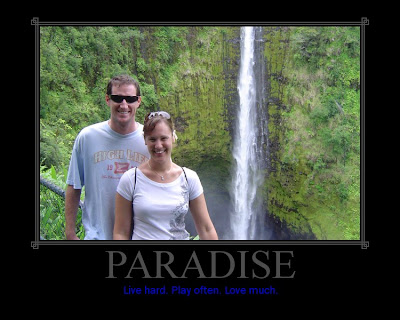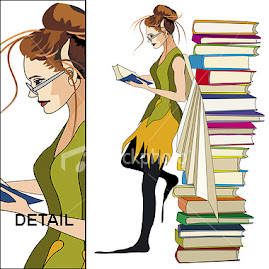Friday, November 2, 2007
Tech Trek: The Final Countdown!
Welp, I think I made it. Just wanted to say a big thank you to the Tech Trek Committee and fellow Trekkers who made this a VERY worthwhile learning experience. I think I may have actually taught my husband a new thing or two about Web 2.0 and that's saying something. Usually he's the computer freak of the family. I can't wait to keep on learning and expanding on the new tools you've brought to light. Thanks once more.... till we blog again. ;c)
Quest 12: Media 2.0
YouTube - Mr. Bean In the Library-
Here is one of my favorite Mr. Bean videos. He's so funny from his big red leather bookmark to his bottle of white-out. Thanks goes out to Mr. Bean and Ashstarr for posting it. Enjoy!
YouTube has turned everyone into a potential Steven Spielberg - at least self-proclaimed anyway. I first checked out YouTube when my brother posted some videos of my niece and sent family the link. So Missouri was only a click away, which is pretty neat.
However, I must say, finding a professionally appropriate video to post was no small feat. How shall I put this - I'm sure we all found a little bit to blush about. Some of the intro photos show you more than you ever wanted to see of some nameless male or female shaking something in your face. Anyway.... this brings me to my point about parents really needing to keep an eye on what their kids are viewing on the Internet. As a future parent in the pretty near future, it really opened my eyes and got me thinking about what young eyes can see. Just last week from the children's reference desk, I watched a girl, probably 7 years of age at the most, hop on over to the Internet(no parents in sight), quickly type in the YouTube address and away she went cruising for videos. Things that make you go hmmmmm. And as librarians, what role do we play? Internet guardians? Parental alerters? Innocent or uninnocent bystanders? Look out next generation. You are Web 2.0 and beyond.
Podcasting: NPR: Fresh Air
I listened to a podcast via iTunes. It was a "webisode?" of NPR's Fresh Air featuring Jerry Seinfeld who talked about his upcoming Bee Movie. I can see the real value in podcasts in that it's sort of like TiVo for the radio and real-life conferences. For example if you missed the NPR interview on your way to work that morning or were unable to make it to the National Book Festival to hear your favorite author, you can go a-searchin and listen or watch it all via podcast. We can't exactly record in advance though, maybe someday. ;c) Podcasting really brings the world to you, much like YouTube.
Here is one of my favorite Mr. Bean videos. He's so funny from his big red leather bookmark to his bottle of white-out. Thanks goes out to Mr. Bean and Ashstarr for posting it. Enjoy!
YouTube has turned everyone into a potential Steven Spielberg - at least self-proclaimed anyway. I first checked out YouTube when my brother posted some videos of my niece and sent family the link. So Missouri was only a click away, which is pretty neat.
However, I must say, finding a professionally appropriate video to post was no small feat. How shall I put this - I'm sure we all found a little bit to blush about. Some of the intro photos show you more than you ever wanted to see of some nameless male or female shaking something in your face. Anyway.... this brings me to my point about parents really needing to keep an eye on what their kids are viewing on the Internet. As a future parent in the pretty near future, it really opened my eyes and got me thinking about what young eyes can see. Just last week from the children's reference desk, I watched a girl, probably 7 years of age at the most, hop on over to the Internet(no parents in sight), quickly type in the YouTube address and away she went cruising for videos. Things that make you go hmmmmm. And as librarians, what role do we play? Internet guardians? Parental alerters? Innocent or uninnocent bystanders? Look out next generation. You are Web 2.0 and beyond.
Podcasting: NPR: Fresh Air
I listened to a podcast via iTunes. It was a "webisode?" of NPR's Fresh Air featuring Jerry Seinfeld who talked about his upcoming Bee Movie. I can see the real value in podcasts in that it's sort of like TiVo for the radio and real-life conferences. For example if you missed the NPR interview on your way to work that morning or were unable to make it to the National Book Festival to hear your favorite author, you can go a-searchin and listen or watch it all via podcast. We can't exactly record in advance though, maybe someday. ;c) Podcasting really brings the world to you, much like YouTube.
Quest 11.2 Online Apps Lessons Learned
Hey! Somehow I did it. Below is my Zoho document published to my blog. In Zoho I had bullets for each line and it was nicely centered, but I'll take what I can get. I tried to fiddle with the blog template settings to stretch the text box area wider, but no luck so far. Maybe other templates are more flexible.
I can see Zoho having great potential in the public library computing world. So many times patrons don't have a disk or can't open their flash drive for whatever reason and this could be a great alternative. I liked some of the other templates in Zoho too - resumes, cover letters, receipts, even nutrition logs. Very multipurpose. This IS an interesting movement away from Microsoft Office products. I found the buttons and features very similar to Office and easy to use. Still has that "ooooo, it's somewhere out there on the Internet and not my own private personal computer" feel though. What would happen if they suddenly went out of business? Still pays to back your material up, but it can be great in a pinch.
I can see Zoho having great potential in the public library computing world. So many times patrons don't have a disk or can't open their flash drive for whatever reason and this could be a great alternative. I liked some of the other templates in Zoho too - resumes, cover letters, receipts, even nutrition logs. Very multipurpose. This IS an interesting movement away from Microsoft Office products. I found the buttons and features very similar to Office and easy to use. Still has that "ooooo, it's somewhere out there on the Internet and not my own private personal computer" feel though. What would happen if they suddenly went out of business? Still pays to back your material up, but it can be great in a pinch.
Quest 11: Online Apps
Things I've Learned From My Dog

- When a loved one comes home, always run to them.
- Never pass up the opportunity to go for a joyride.
- Allow the experience of fresh air and the wind in your face to be pure ecstasy.
- When it's in your best interest, practice obedience.
- Let others know when they've invaded your territory.
- Take naps.
- Stretch before rising.
- Run, romp, and play daily.
- Thrive on attention and let people touch you.
- Avoid biting when a simple growl will do.
- On warm days, stop to lie on your back in the grass.
- On hot days, drink lots of water and lie under a shady tree.
- When you're happy, dance around and wag your entire body.
- No matter how often you're scolded, don't buy into the guilt thing and pout. Run right back and make friends.
- Delight in the simple joy of a long walk.
- Eat with gusto and enthusiasm. Stop when you've had enough.
- Be loyal. Never pretend to be something you're not.
- If what you want lies buried, dig until you find it.
- When someone is having a bad day, be silent, sit close by and nuzzle them gently.
Tuesday, October 30, 2007
Quest 10: Son of Tech Trek Playhouse
Cruising through some sites:
Evite - neat concept. I've received some Evites from friends before and always thought it was fun to respond and see who else is coming to the party. I never noticed all the other added features like recipes, activity ideas, decorations, etc. I can definetely see that coming in handy for children's programming. The blog had some very creative postings too. May have to add that to my Bloglines. Oooh, just saw the drink calculator. That could come in handy for some holiday parties.
Dogster was pretty cute too. Some of the videos were really funny. Can't wait to add my pooch.
artPad I liked looking through the gallery at other people's creations.
The Generator website was very interesting too. I think I know now where some of the customized clip art comes from in those mass emails that go around from time to time. The customizable threat generator looked very familiar.
Thanks for bringing these site to light Tech Trek!
Evite - neat concept. I've received some Evites from friends before and always thought it was fun to respond and see who else is coming to the party. I never noticed all the other added features like recipes, activity ideas, decorations, etc. I can definetely see that coming in handy for children's programming. The blog had some very creative postings too. May have to add that to my Bloglines. Oooh, just saw the drink calculator. That could come in handy for some holiday parties.
Dogster was pretty cute too. Some of the videos were really funny. Can't wait to add my pooch.
artPad I liked looking through the gallery at other people's creations.
The Generator website was very interesting too. I think I know now where some of the customized clip art comes from in those mass emails that go around from time to time. The customizable threat generator looked very familiar.
Thanks for bringing these site to light Tech Trek!
Monday, October 29, 2007
Quest 9: Quick Like a Wiki!
Would anyone care for a Wiki Wacky Bowl? Okay, enough corny wiki jokes. I love that "wiki" is the Hawaiian work for "quick". If you know me, you know I love all things Hawaiiana. Ahhhh, enough daydreaming about the "Aloha Days."
Wikis are way cool. As many fellow Trekkers have said in their posts, it reminds me of a big editable blog post. Wikis were just coming out when I finished library grad school and I'm sure the University of Hawaii has incorporated it into their curriculum in some way. We used WebCT for a few classes and I think it was a precursor to a wiki.
My thoughts on the Discovery Resources: As much as I mildly hate to admit it, I go to Wikipedia from time to time for quick surface level info, overview of a topic or a basic definition. I always keep in mind to check the source notes at the bottom and keep aware of bias or other glaring inaccuracies that could pop up. But I'll tell ya, many times for patrons looking for obscure information, it can be the best first place to go and scroll down and look at their External Links and find more info from there. Many of these are good creditable websites like .gov and .edu. And it's often the quickest, straightforward place to get an author's listing of works and titles in chronological order. So those questions of "What comes next in the ....series are easily answered or are often just a click away. I'm always reading with a keen eye, but I think Wikipedia has come a long way since the beginning and it's editors are pretty on the ball.
The SJCPL Subject Guides (St. Joseph County Public Library system) Pathfinder Wiki was interesting in that the edit button said Librarians Only . And the Library Success: A best practices wiki requires an email for confirmation after stating it had been having vandalism problems. Just shows you some of the caveats of "edit-away" wikis. We all have to be on our best behavior for the greater good.
I also visit the ALSC (Association for Library Service to Children) wiki quite frequently. They have lots of good stuff from lists of award books, to forums for posting program ideas. There isn't a lot there yet, but hopefully more people will contribute to make it a robust resource. I may even get up the nerve one day!
As far as practical applications for libraries - I could definetely see it being used for committee work right here in our own library system. Or even by department to link the different branches - Circ, reference and children's services all sharing tips and info.
In closing, I liked the Tech Trek wiki and your lists of lists! I had fun contributing.
Wikis are way cool. As many fellow Trekkers have said in their posts, it reminds me of a big editable blog post. Wikis were just coming out when I finished library grad school and I'm sure the University of Hawaii has incorporated it into their curriculum in some way. We used WebCT for a few classes and I think it was a precursor to a wiki.
My thoughts on the Discovery Resources: As much as I mildly hate to admit it, I go to Wikipedia from time to time for quick surface level info, overview of a topic or a basic definition. I always keep in mind to check the source notes at the bottom and keep aware of bias or other glaring inaccuracies that could pop up. But I'll tell ya, many times for patrons looking for obscure information, it can be the best first place to go and scroll down and look at their External Links and find more info from there. Many of these are good creditable websites like .gov and .edu. And it's often the quickest, straightforward place to get an author's listing of works and titles in chronological order. So those questions of "What comes next in the ....series are easily answered or are often just a click away. I'm always reading with a keen eye, but I think Wikipedia has come a long way since the beginning and it's editors are pretty on the ball.
The SJCPL Subject Guides (St. Joseph County Public Library system) Pathfinder Wiki was interesting in that the edit button said Librarians Only . And the Library Success: A best practices wiki requires an email for confirmation after stating it had been having vandalism problems. Just shows you some of the caveats of "edit-away" wikis. We all have to be on our best behavior for the greater good.
I also visit the ALSC (Association for Library Service to Children) wiki quite frequently. They have lots of good stuff from lists of award books, to forums for posting program ideas. There isn't a lot there yet, but hopefully more people will contribute to make it a robust resource. I may even get up the nerve one day!
As far as practical applications for libraries - I could definetely see it being used for committee work right here in our own library system. Or even by department to link the different branches - Circ, reference and children's services all sharing tips and info.
In closing, I liked the Tech Trek wiki and your lists of lists! I had fun contributing.
Thursday, October 25, 2007
Quest 8: Social Networking
I have now entered the world of MySpace, thanks to the great TLC class I attended a few weeks ago and the tips from a few knowledgeable fellow staffers at STA (Ms. KS, Ms. KB, and Ms. KM - AKA "The K Krew" - like K-Fed, but a whole lot cooler). I have a pretty basic page now, but I'm looking forward to getting some time to pretty it up with some of the user friendly profile editors like www.whateverlife.com and www.pimpmyprofile.com.
I think one of the neatest revolutions of Web 2.0 is the whole concept of push-button publishing and the fact that so many popular sites (YouTube, Blogger and profile editors like www.pimpmyprofile.com)give you access to the html code so that you can just copy and paste it into the right box and VOILA! there is your background, video, music player or picture; no need to learn complex code anymore.
I tried a few different times to get a Facebook account and try things out, but each time the security code area of the page said LOADING... and I wasn't able to complete the sign-up process. I plan to give it another go on a different computer. The one I was using in the staff room has been known to have a mind of it's own sometimes. ;c)
I think one of the neatest revolutions of Web 2.0 is the whole concept of push-button publishing and the fact that so many popular sites (YouTube, Blogger and profile editors like www.pimpmyprofile.com)give you access to the html code so that you can just copy and paste it into the right box and VOILA! there is your background, video, music player or picture; no need to learn complex code anymore.
I tried a few different times to get a Facebook account and try things out, but each time the security code area of the page said LOADING... and I wasn't able to complete the sign-up process. I plan to give it another go on a different computer. The one I was using in the staff room has been known to have a mind of it's own sometimes. ;c)
Tuesday, October 23, 2007
Quest 7: Photosharing
Quest 6 Part 2: Technorati
Advanced Search Results for Library 2.0:
Keyword search: 4,748 posts
Tag search: 486 posts (clicking on the blogs tab on this page yielded 452 results)
Blog Directory search: 451 (interesting that this and the Tag search differed by 1)
Looks like the keyword search yields more results, but the Tag search may be my personal favorite in terms of relevancy.
And Michaels Stephens has popped up on almost every page I've viewed - even for the Del.icio.us exercise. Does this guy sleep? ;c)
Popular Blogs and Searches
Wow, there is a lot of stuff out there. A lot of smart people out there too. I clicked on one of the top videos - The Machine is Us/ing Us created by Michael Wesch, an Assistant Professor of Cultural Anthropology at Kansas State University. What a timely commentary on the evolution of Web 2.0 and its effect on us - likewise our effect on it. At first I wanted to post the video directly in my blog post..... but I'm nooooooot quite sure how to do that yet, so here's the link if you want to check it out. UPDATE: Here's the embedded YouTube video. Many thanks to Ms. Kathy for walking me through it! You rock! Very snappy soundtrack by Deus too. ;c)
It also makes reference to the Wayback Machine - an Internet Webpage Archive that goes back to 1996. Here's the link: www.archive.org/web/web.php
Keyword search: 4,748 posts
Tag search: 486 posts (clicking on the blogs tab on this page yielded 452 results)
Blog Directory search: 451 (interesting that this and the Tag search differed by 1)
Looks like the keyword search yields more results, but the Tag search may be my personal favorite in terms of relevancy.
And Michaels Stephens has popped up on almost every page I've viewed - even for the Del.icio.us exercise. Does this guy sleep? ;c)
Popular Blogs and Searches
Wow, there is a lot of stuff out there. A lot of smart people out there too. I clicked on one of the top videos - The Machine is Us/ing Us created by Michael Wesch, an Assistant Professor of Cultural Anthropology at Kansas State University. What a timely commentary on the evolution of Web 2.0 and its effect on us - likewise our effect on it. At first I wanted to post the video directly in my blog post..... but I'm nooooooot quite sure how to do that yet, so here's the link if you want to check it out. UPDATE: Here's the embedded YouTube video. Many thanks to Ms. Kathy for walking me through it! You rock! Very snappy soundtrack by Deus too. ;c)
It also makes reference to the Wayback Machine - an Internet Webpage Archive that goes back to 1996. Here's the link: www.archive.org/web/web.php
Quest 6 Part 1: Del.icio.us
I am a big fan of Del.icio.us even though I haven't mastered the spelling of it yet(I do a lot of cutting and pasting of the darn word). I must say I was totally blown away by everything else Del.icio.us is capable of. I thought it was just a simple repository for your favorite websites - pretty cut and dry. I had no idea the networking and complex web of connectivity it can foster between users - if you choose to accept the challenge. At first I didn't see what all the "hubbub" was about tagging and commenting, but to be able to see what others are bookmarking and why is pretty cool. I'm just starting to get my feet wet, but I can just imagine the possibilities. Surfing around on the PLCMCL2 account lead me to about 15 different website articles I wanted to read - all in the first 15 seconds. Must get them added to MY new Del.icio.us account quick!
It was also very interesting to just pop into someone else's Del.icio.us "items" or list of bookmarks. One user had the www.howstuffworks.com url listed. I found this awesome website a few years ago and have used it many times to ask kid's random reference questions like "how does a toilet work Ms. Library?" It was pretty cool to think that other "real people just like me" also have this for a favorite - over 14,000 have made it a Del.icio.us bookmark so far alone. This makes good ole' planet earth seem a WHOLE LOT SMALLER!
It was also very interesting to just pop into someone else's Del.icio.us "items" or list of bookmarks. One user had the www.howstuffworks.com url listed. I found this awesome website a few years ago and have used it many times to ask kid's random reference questions like "how does a toilet work Ms. Library?" It was pretty cool to think that other "real people just like me" also have this for a favorite - over 14,000 have made it a Del.icio.us bookmark so far alone. This makes good ole' planet earth seem a WHOLE LOT SMALLER!
Monday, October 22, 2007
Have a photo? Post away!

Just experimenting with inserting branch photos into the blog. Here we are at the branch getting ready for renovation. Can you see the forest for the trees? ;c)
I like the feature Blogger provides you with to add a photo built right into the Create a Post window (the Add Image icon with the little picture) but I seem to have the most success getting the picture to actually post when you right click and save it to your desktop and browse to find its location rather than posting from the original URL. From the URL it shows up as a blank box with the X. Can't seem to figure out why. Anyone else run into this?
Friday, October 12, 2007
Monday, October 1, 2007
Quest 4: RSS & Newsreaders
RSS feeds do tame the savage news beast! It is very handy to have a few of your tried and true news sources all together. Just think of the carpal-tunnel causing clicks you're saving. I first heard about Bloglines from a teleconference by the College of Dupage viewed at the Main Library. Then when Michael Stephens and Web 2.0 came along to Charleston I knew I had to add his Tame the Web blog to my blogroll. I'm always looking for new and interesting RSS feeds to add. Thank you Tech Trek for suggesting the Unshelved comic strip. That adds some bright laughter to my day!
I think Bloglines is great and pretty user-friendly. My only minor complaint is an old pet-peeve I have about websites that don't automatically log you out if you should happen to forget to hit the log-out button. (which I forget all the time ;) Then the next computer user that goes to the Bloglines website sees your newsfeeds. Not that I'm subscribing to anything questionable - it's just a matter of privacy, especially if you're using a public Internet computer! Another feature that I wish was a little different is that upon clicking your new news links, it automatically marks them as "all read" even if you don't get a chance to read each one - and if you're like me and forget to mark them unread, they disappear. I've done this by accident on more than one occasion. ;c) And THEN I discovered the "Display items within the last 1 Hour 6 Hours 12 Hours 24 Hours 48 Hours 72 Hours Week Month All Items" that lets you see all the posts you thought you lost -- DUH! I caught on to this a little late. ;c)
Here is my blogroll - Tech Trekers - Thanks for the screen shots to get me through this process - it REALLY helped!
www.bloglines.com/public/jesslibrarian
I think Bloglines is great and pretty user-friendly. My only minor complaint is an old pet-peeve I have about websites that don't automatically log you out if you should happen to forget to hit the log-out button. (which I forget all the time ;) Then the next computer user that goes to the Bloglines website sees your newsfeeds. Not that I'm subscribing to anything questionable - it's just a matter of privacy, especially if you're using a public Internet computer! Another feature that I wish was a little different is that upon clicking your new news links, it automatically marks them as "all read" even if you don't get a chance to read each one - and if you're like me and forget to mark them unread, they disappear. I've done this by accident on more than one occasion. ;c) And THEN I discovered the "Display items within the last 1 Hour 6 Hours 12 Hours 24 Hours 48 Hours 72 Hours Week Month All Items" that lets you see all the posts you thought you lost -- DUH! I caught on to this a little late. ;c)
Here is my blogroll - Tech Trekers - Thanks for the screen shots to get me through this process - it REALLY helped!
www.bloglines.com/public/jesslibrarian
Friday, September 21, 2007
Internet Planet Messaging FAQ - IM Abbreviations
This website cracked me up. http://www.instantmessagingplanet.com/faq/ I knew there have been a lot of advancements and additions to the world of IM abbreviations, but I didn't know there were this many - and so many funny ones. AAK -Asleep At Keyboard, MNC - Mother Nature Calls, and some other ones that aren't appropriate in all arenas. ;c)
And to hear younger generations just spout them off and type them so naturally is fascinating too. I LOL each time I see the cell phone commercial (I think its AT&T, not sure) where the Mom and kid are firing them back and forth. I think the latest one has other family members joining in too.
Incidentally, when I spell checked this message, the only words that it caught were the abbreviations (okay, and the word "incidentally"). I wonder how long it will take for spell check to catch up or if that's even possible!
Do we even want them to?
Well, in the words of Miss Scarlet "TIAD" (Tomorrow is another day) to ponder and post away.
And to hear younger generations just spout them off and type them so naturally is fascinating too. I LOL each time I see the cell phone commercial (I think its AT&T, not sure) where the Mom and kid are firing them back and forth. I think the latest one has other family members joining in too.
Incidentally, when I spell checked this message, the only words that it caught were the abbreviations (okay, and the word "incidentally"). I wonder how long it will take for spell check to catch up or if that's even possible!
Do we even want them to?
Well, in the words of Miss Scarlet "TIAD" (Tomorrow is another day) to ponder and post away.
Quest 3: Instant Messaging
This was a fun quest. I first used IM way back as an undergrad to communicate with my then boyfriend, now hubby. We were long-distance for a while so it really came in handy and saved plenty on phone bills. Plus, we were both most likely at a computer in the library or dorm computer lab rather than near a phone. I also used it in library grad school to communicate with classmates.
I haven't used it at home with my husband until this exercise and I must say I can foresee some benefits. Today we negotiated dinner plans via IM while I worked on the laptop upstairs and he in his home office downstairs. Hmmmm fridge and husband downstairs, me upstairs. Let me see how I can work this to my advantage. ;c)
I'd also like to try IMing relatives overseas in Belgium. Alstublieft? Hello?
In closing, I think it's great that CCPL has offered this service for a while now. One day during open hours I plan to try it out.
I haven't used it at home with my husband until this exercise and I must say I can foresee some benefits. Today we negotiated dinner plans via IM while I worked on the laptop upstairs and he in his home office downstairs. Hmmmm fridge and husband downstairs, me upstairs. Let me see how I can work this to my advantage. ;c)
I'd also like to try IMing relatives overseas in Belgium. Alstublieft? Hello?
In closing, I think it's great that CCPL has offered this service for a while now. One day during open hours I plan to try it out.
Thursday, August 30, 2007
Quest 2: Blogging
Okay, I can see why blogging is catching on, it's addicting! ;c) Blogger makes it pretty simple to get up and running quick.
Discovery Exercise:
Of the 7 1/2 Lifelong Learning Habits, I find the easiest to be "Creating your own learning toolbox." What better place to build your toolbox than the library. And I'm amazed at all the resources and people out there who have published resources and tips to help.
The most difficult for me initially is "Learning how to use technology (particularly NEW technology) to your advantage" instead of being intimidated by it thinking - uhhhhhgg I'll never learn how to use that! I'm very interested in things like usability testing of websites. Making things usable and practical for the masses! All libraries can benefit from that. Here's a neat website I found:
Web Design for the Arts and Humanities: Testing Your Websites for Usability
http://www.colorado.edu/AmStudies/lewis/Design/bility.htm
And from that:
The Daily Sucker
Current Live Examples of Bad Web Design Techniques: http://www.webpagesthatsuck.com/dailysucker/
Some of these are really funny.
Discovery Exercise:
Of the 7 1/2 Lifelong Learning Habits, I find the easiest to be "Creating your own learning toolbox." What better place to build your toolbox than the library. And I'm amazed at all the resources and people out there who have published resources and tips to help.
The most difficult for me initially is "Learning how to use technology (particularly NEW technology) to your advantage" instead of being intimidated by it thinking - uhhhhhgg I'll never learn how to use that! I'm very interested in things like usability testing of websites. Making things usable and practical for the masses! All libraries can benefit from that. Here's a neat website I found:
Web Design for the Arts and Humanities: Testing Your Websites for Usability
http://www.colorado.edu/AmStudies/lewis/Design/bility.htm
And from that:
The Daily Sucker
Current Live Examples of Bad Web Design Techniques: http://www.webpagesthatsuck.com/dailysucker/
Some of these are really funny.
Quest I: Learning about Blogging
I can see why blogging, IM-ing, photo-sharing and RSS feeds all fit into the world of lifelong learning. Ever-changing and exciting - technology is here to stay. P.S. I'm looking forward to finding out what in the world "Technorati" is!
Open a book... open a mind ' 0~0'
This is my general philosophy as a librarian. Books open up a world of possibilities and experiences and are one of the reasons why I love being a librarian. We are informational inspirationalists!
Subscribe to:
Posts (Atom)